This is a Configuration Guide for setting up the Ethos app in your Okta account to enable single sign-on for your users.
Prerequisites
There are no prerequisites.
Supported features
SP-initiated SSO (Single Sign-On)
For more information on the listed features, visit the Okta Glossary.
Configuration steps
From your Okta Admin dashboard, navigate to the App Integration Catalogue (/admin/apps/add-app).
Search for Ethos in the search bar and select the Ethos app.
Click Add integration.
Ethos Version 1 (ethosesg.com)
From your Ethos account, navigate to Account settings > Integrations and click the "Connect" button for the Okta integration:

In the window that pops up, enter your Okta Client ID, Secret, and other required information. You can find this information in the Ethos integration under the Sign On tab.

Ethos Version 2 (acaethos.com)
From your Ethos account, navigate to Marketplace in the left-hand sidebar and select All Products:
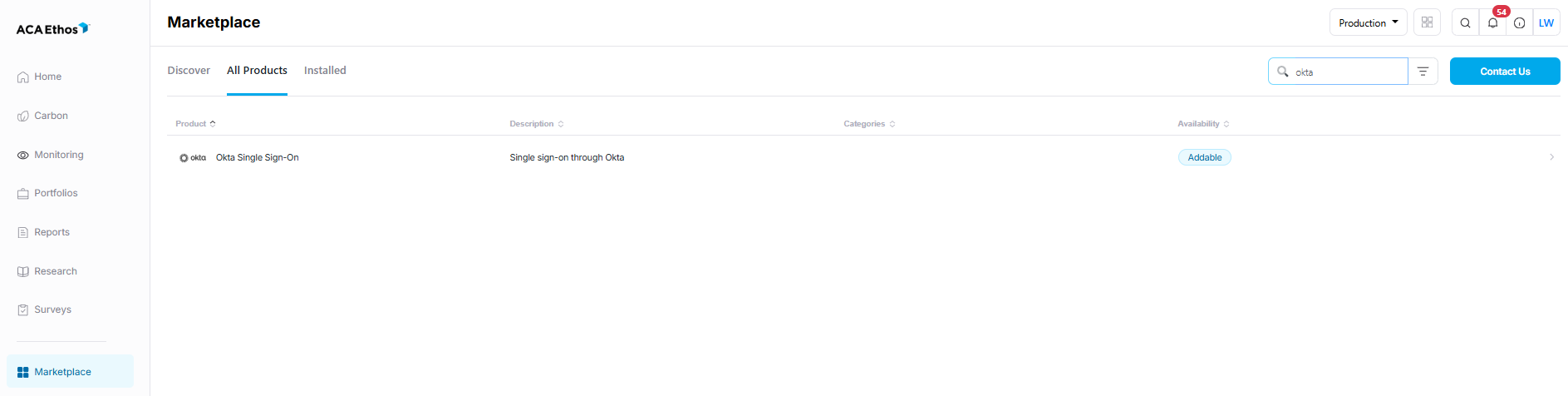
Search for and select the Okta Single Sign-On product. In the Adding to Account box, click the +Add to account button:

In the Product Setup box, click the Connect button:

Enter your Okta connection details from the application created in Okta:
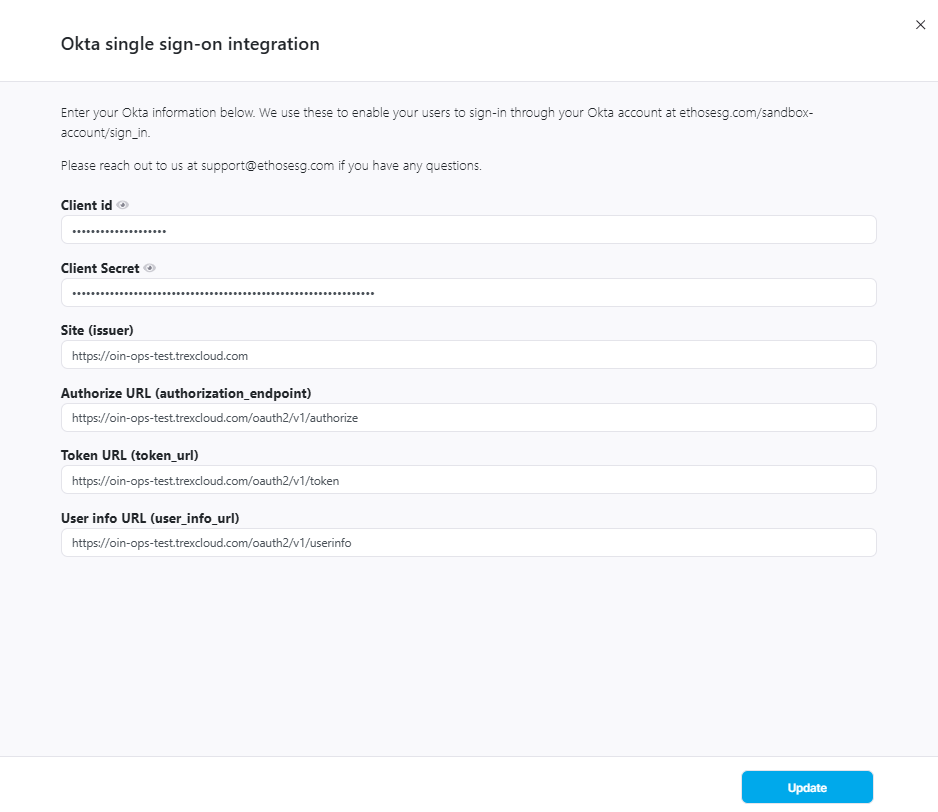
Log out of Ethos.
SP-initiated SSO
Note that you must provide a list of users (first name and last name) and email addresses to the Ethos support team so that we can set them up in your account. You may also invite them directly to your account on Ethos from your settings (Account Settings > Users).
A user must be created in your account on Ethos before they will be able to use SSO.
Once users are created in your account on Ethos, the sign-in process is initiated from ethosesg.com/{your-firm-url}/sign_in. For example, if your firm URL is "example-firm", your users would be able to sign in at ethosesg.com/example-firm/sign_in. You can find your firm's URL when logged into Ethos in the browser URL bar, or under your Firm settings.
1. From your browser, navigate to your firm's Ethos ESG sign-in page (https://ethosesg.com/{your-firm-url}/sign_in).
2. Click "Continue with Okta" and enter your Okta credentials (your email and password).
If your credentials are valid, you are redirected to the Ethos dashboard.
Troubleshoot
Contact our support team at support@ethosesg.com if you have any questions or run into any issues.